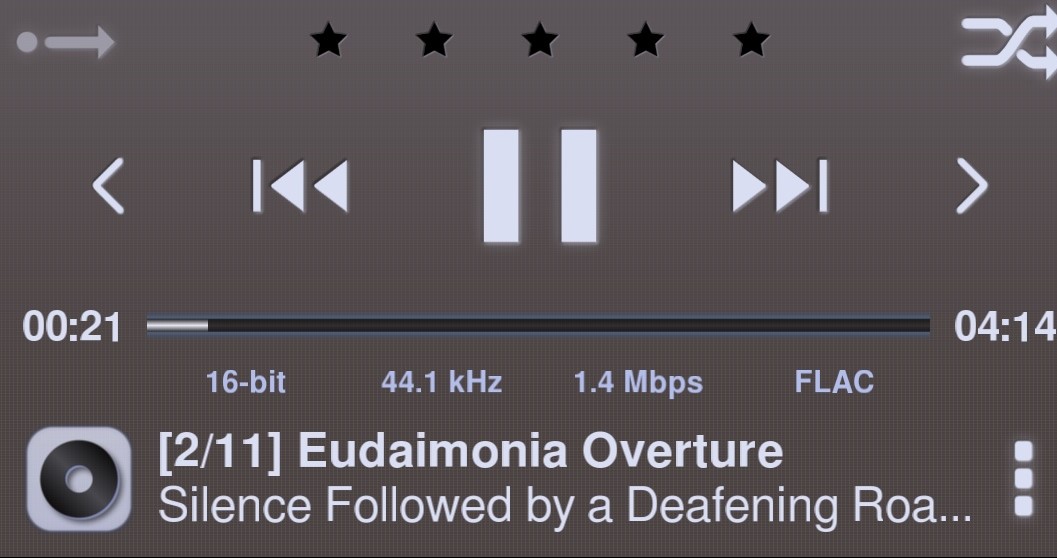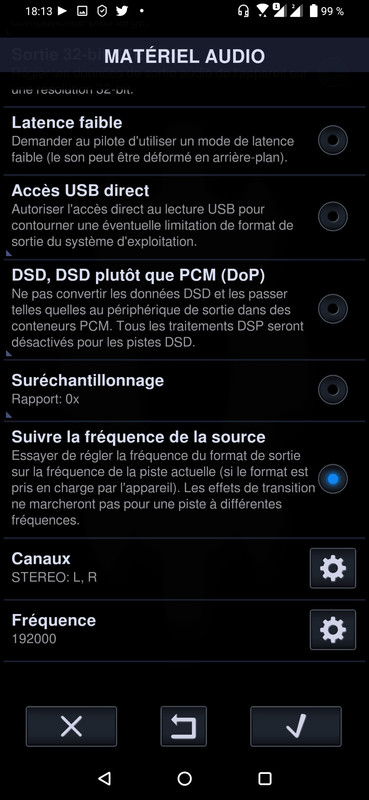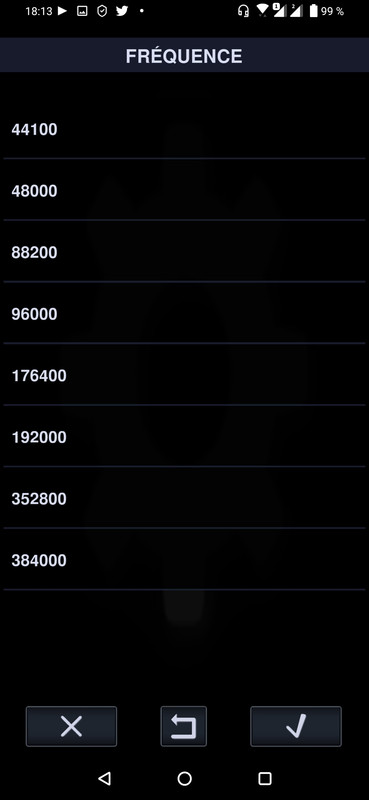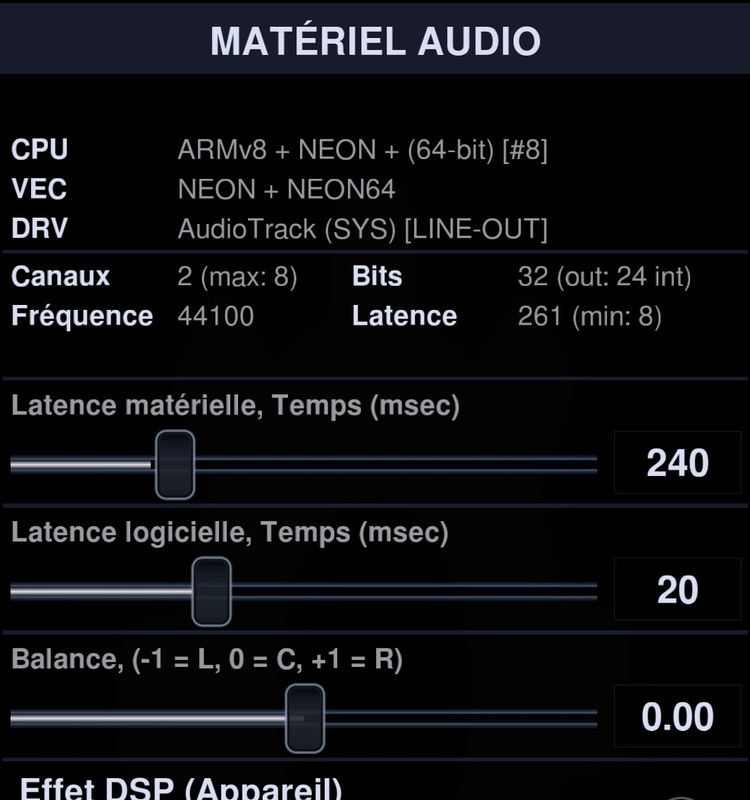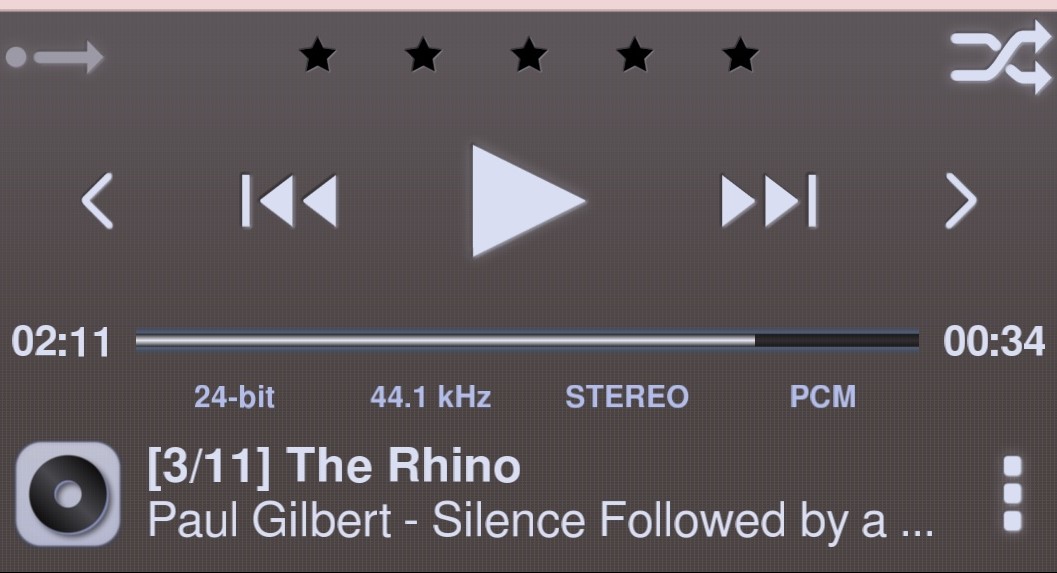So i think may be you don't support the DAC in zenfone 6 or it's just a bug or i'm just suck i don't, it's why i'm here.
I try transfer the neutron config folder from old to new phone for not have to make all my interface settings again, but i also try with all fresh install.... same issue.
the asus link to the phone if that can help you to help me
https://www.asus.com/Phone/ZenFone-6-ZS ... ech-Specs/
and the audio Tech-Specs they wrote on it
Speaker
Stereo dynamic speakers
5-magnet speaker with dual NXP TFA9874 smart amplifiers for louder, deeper and less distorted sound effect
Audio Output
Hi-Res audio 192kHz/24-bit standard that is 4 times better than CD quality
DTS (Digital Theater System) DTS:X Ultra 1.0 for realistic 3D audio rendering featuring immersive 7.1-channel surround-sound with enhanced bass response.
Qualcomm Audio CODEC
AudioWizard with listening profile
Microphone
Dual internal microphones with ASUS Noise Reduction Technology
FM Receiver
FM radio
Sorry for my bad english i'm a french guy